At the Strathbungo Society meeting last week a few people suggested that perhaps the reason more people don’t contribute to the blog is that it is technically difficult to access the blog and suggested that I post a short ‘how to’ note here. Bungo Blog is hosted by Word Press which, while versatile, can be difficult to navigate, but once you have got it, posting something is fairly straightforward.
So here goes:
How do I post stuff to the blog?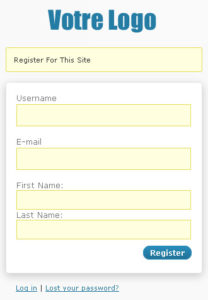 You first have to register by clicking on the link on the right hand column. It is under the section which starts, “This is Starthbungo’s website”… Click on the blue link which says “Register here”. This will take you to another page in which you are invited to input your username (I use my own name); e mail; first and last name. This takes about two minutes. Word press will then send you an e mail confirming your username and password. Once you are registered you just click on ‘Site Admin’ at the bottom of the right hand column under ‘Admin’. That will take you to the dashboard. Top right of the dashboard is a section entitled ‘QuickPress’ which you use to post stuff. Chose a title and then write whatever you like under the ‘content’ section.
You first have to register by clicking on the link on the right hand column. It is under the section which starts, “This is Starthbungo’s website”… Click on the blue link which says “Register here”. This will take you to another page in which you are invited to input your username (I use my own name); e mail; first and last name. This takes about two minutes. Word press will then send you an e mail confirming your username and password. Once you are registered you just click on ‘Site Admin’ at the bottom of the right hand column under ‘Admin’. That will take you to the dashboard. Top right of the dashboard is a section entitled ‘QuickPress’ which you use to post stuff. Chose a title and then write whatever you like under the ‘content’ section.
How do I add a photo to my blog post?
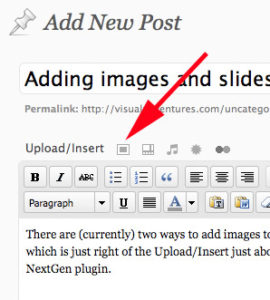
Click on the first button to the right of the ‘upload/insert’ header immediately above the title box. You can then upload photos and other graphics from your computer.
Remember to right or left justify the image and to size it. You do this through options at the bottom of the page once you have selected your image. Choose thumbnail size if you are not writing much, or medium if you are writing a lot of text. The image size should be proportionate to how much you are writing.
So now you know how to do it, why don’t you give it a shot. You can be sure that there are others in Strathbungo who are interested in what you write about.


Leave a Reply